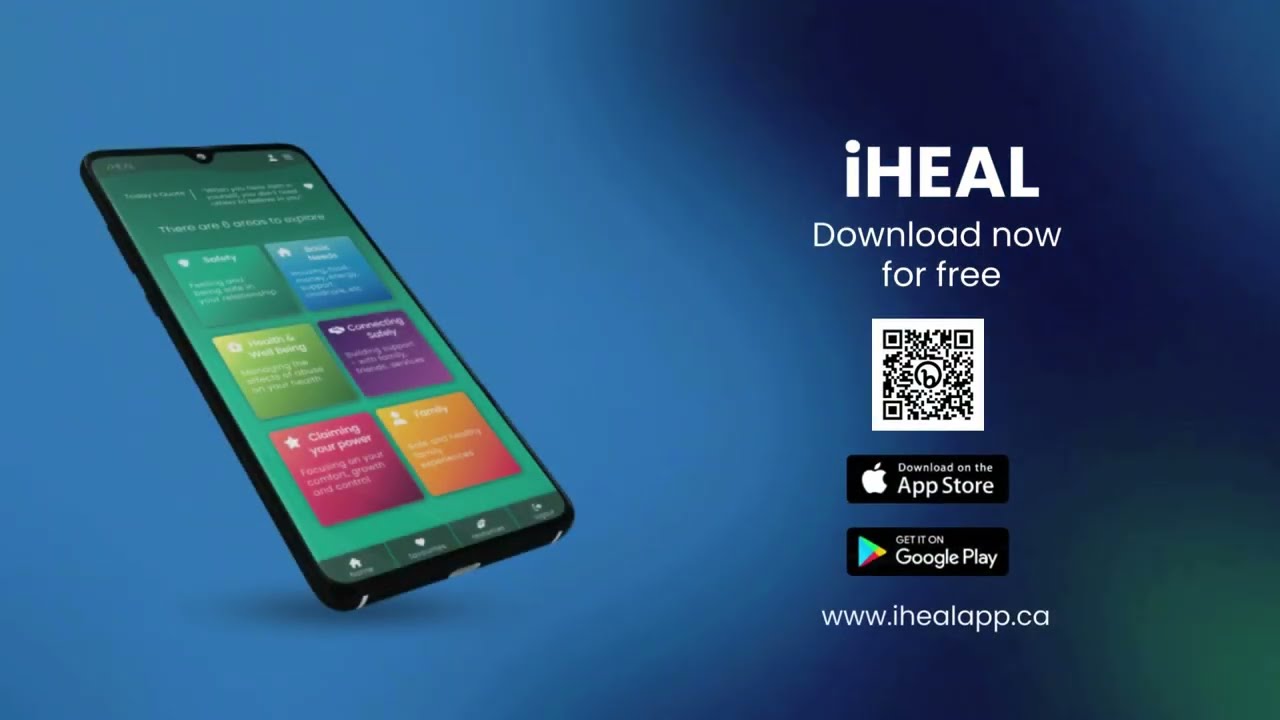Want to Join or Learn More?
You can safely and privately contact the Middlesex London Health Unit about the iHEAL program:
- Fill out this contact form to let us know how we can safely contact you (e.g. by phone, text, email or in another way).
- Call the Middlesex London Health Unit at 519-663-5317 and ask to speak to a nurse about the iHEAL program. The Health unit is open Monday to Friday 8:30am-4:30pm.
- If you decide you want to enroll in iheal you will be contacted by a nurse.
Your contact information will be securely sent to an iHEAL nurse who will contact you in 1-2 weeks to answer your questions and provide more information to help you decide if the iHEAL program is right for you.
We will only contact you with your permission, in a way that you tell us is safe.
For Community Agencies and Professionals
iHEAL is always voluntary. Women can enroll on their own or be referred by community agencies and health care professionals with the woman’s consent.
The iHEAL program does not replace the support you provide. We hope to strengthen supports for women through these important partnerships. Please help us reach women. You can print copies of the iHEAL poster and/or brochure to share with women in your office.
For more information about the iHEAL program or would like print copies of the iHEAL poster and brochure, please call us at 519-663-5317 and ask to speak to a nurse.
What Women Have Said About iHEAL:
“You’ll be able to manage your daily life better again. It gives you the tools that you used to have, but you lost over time and then it builds you up again. Like, ‘I can to this, ‘I’m ok.’ [iHEAL Participant]
“It was definitely life-changing. I would not be in the same place I am in life without it. It’s thoughtful and intentional and very much tailored to what you need…. it helped me find my voice and put words to my situation” [iHEAL Participant]
I wasn’t expecting to get what I got out of this program … The nurse helped me find my backbone. I felt she gave me a bit of confidence back… she made me feel human again [iHEAL Participant]
How Does iHEAL Work?
- A Registered Nurse meets with you weekly or every other week for about 6 months.
- Meetings are in a safe place where you feel comfortable.
- You choose what to focus on- improving your health, safety, relationships, connections, personal growth, or access to basic resources.
- Your iHEAL nurse will help you with what is most important to you.
- If you like, the nurse will help you access other resources too.
- There is no cost to you.