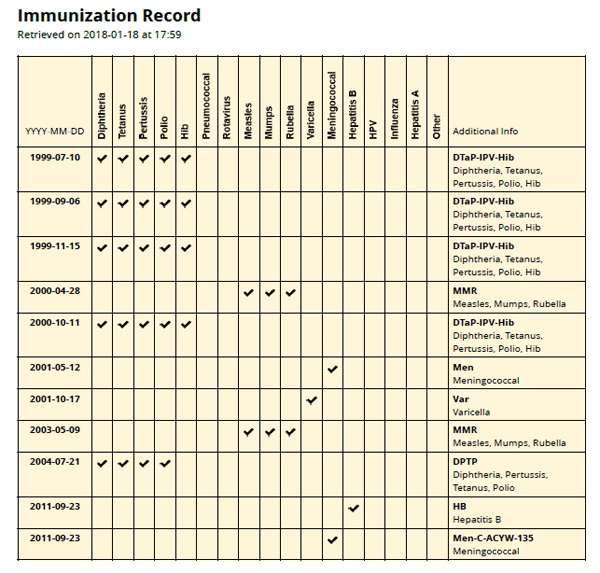Immunization Records and Reporting
Submit and view your immunization record online.
Every time you or your child gets a vaccine, report it using the Ontario Ministry of Health’s online immunization record reporting tool called Immunization Connect Ontario (ICON).
Visit: mlhu.icon.ehealthontario.ca
The Middlesex-London Health Unit is part of the provincial electronic database that holds immunization records for every student who attends licensed child care centres, elementary, and secondary school in Ontario.
This tool ensures:
- A complete record of your immunizations, and
- Immunizations are submitted to your local Public Health unit.
Important notes:
- Your healthcare provider does not report vaccines they have administered.
- It is the responsibility of parents and legal guardians to report immunization doses via ICON (or by other methods described on this page)
- The ICON system is not connected to primary healthcare provider offices.
- Only vaccines reported to a public health unit in Ontario will be included in ICON.
Exceptions:
- ICON does not include records of TB skin tests.
- ICON does not include records of the COVID-19 vaccine.
- To receive a copy of your Ontario COVID-19 vaccine receipt, please visit covid19.ontariohealth.ca.
- If you are a current resident of Ontario and received a COVID-19 vaccine outside of Ontario or Canada, learn how to report this information to the Middlesex-London Health Unit.
Submitting Your Record Online
Step 1: Before you begin
Before you begin, make sure you have the following pieces of information. It is important to be prepared to submit your information, as the session can expire, requiring you to start again.
1. Vaccination record (e.g., yellow Personal Immunization Record booklet or a printed record from your healthcare provider).
- If the record that you are submitting is in a language other than English, please have it translated prior to handing it in.
- You will be asked to upload a photo of your record. Be prepared to upload and attach a scan or photo of your record.
- Please ensure the file is under the 5MB size limit and one of the following file types: doc, docx, jpeg, jpg, pdf, png.
2. The Ontario Health card of the individual whose records are being submitted.
- If you do not have a current Ontario Health Card, you will not be able to access the system.
- If you have been out of high school for more than 15 years, you did not attend school in Ontario, or you have had a name change or a move, the system may not work for you.
- The system will verify you, using the current postal code that your health card is attached to.
- Have the card with you, as you will be asked for the numbers on the back of the card for verification.
- Please note that students 16 years of age and older should access their own records online through ICON.
3. Know your local public health unit and ensure you are accessing ICON through their website.
- To confirm your health unit, visit the Ministry of Health’s Public Health Unit Locator.
Step 2: Logging into ICON
Visit the Ontario Immunization Connect (ICON) website:
- Click on ‘Get Started!’ and select whether you are on a personal or public device.
- Read the Acceptable Use Policy and click ‘I Accept.’
- Enter your email address and choose a PIN # so that you can access the site again at any time in the future
- Always pick your child's school name from the dropdown for faster service
Verify Patient: Complete the information for verifying patient with:
- Ontario Health Card Number, or
- Immunization ID (you can get this number by calling the health unit, if required)
Click ‘Verify Patient’ and enter your PIN.
Step 3: Submit Immunizations
From the ‘Your Immunization Record’ page, you can:
- View Immunizations
- Download a printable PDF version of the Immunization Record
- Submit Immunization
Select ‘Submit Immunizations’ and answer the questions to ‘Add a Date & Immunization.’
Entering date and immunizations received:
1. Select the date the vaccines were received
2. Enter the Immunization or Brand Name provided on the record from your healthcare provider.
- Make sure you select the exact vaccines that appear on your record.
- If having trouble finding the immunization or brand name:
- Use the list on the right to find vaccinations recommended by age.
- Start typing the vaccine or brand name into the box and it will filter options that contain the information.
3. Click ‘Save.’
4. Select ‘Save and Proceed to Documents’
Step 4: Uploading Documents
If you entered vaccine dates, always upload a picture of the record.
NOTE: If the record that you are submitting is in a language other than English, please have it translated prior to handing it in.
- Select ‘Choose File’
- Upload a scanned copy or photo of one of the following documents:
- The Yellow Card
- A document from your healthcare provider displaying immunizations only.
3. Click ‘Save’
Step 5: Additional Information & Submission
- Enter name of school or daycare, if applicable.
- Enter Your Info, if submitting on behalf of a dependent.
- ‘Save and Proceed to Review’
- Review, confirm, and submit.
- ‘Submit Immunizations’
- If downloading your record from ICON, save it on your computer as a PDF for future use.
Please note:
- There will be a time delay before newly submitted information shows up on a downloaded record, as it must be reconciled and accepted by health unit staff.
- This can take up to 7-10 days.
- To help your record be reconciled faster, please choose the school name in the dropdown and upload a picture of the record.
Step 6: Submitting for additional family members
- Select ‘Return Home’
- Return to Step 1, above.
Other Options to Submit Immunizations
Individuals who are unable to access ICON, can also submit immunization records by:
- Fax: 519-663-0416
- Phone: 519-663-5317
- In person: 355 Wellington St. (inside Citi Plaza - at the southeast corner of Clarence St. and King St.)
NOTE: Using ICON is the quickest way to both submit and retrieve records.
Accessing Your Records
You can download a record at any time by logging into Immunization Connect Ontario (ICON).
Immunization Record Requests
Individuals who are unable to access ICON, or are having difficulties with the system, please call 519-663-5317 for assistance or to request a copy of the record.
Frequently Asked Questions
- I submitted my child’s records, why did I get a letter saying I haven’t?
- It can take up to 7-10 days for newly submitted information to show up in the database.
- The information may have been received around the same time as the letter was mailed.
Immunization Requirements for Child Care, Elementary and Secondary Schools
Ontario Immunization Schedule
Every year, public health nurses look at immunization records for students in licensed child care centres, elementary and secondary schools. This is done to make sure student records are complete according to the Ontario Immunization Schedule and current legislation. If your child's record is not up to date, you may receive a letter asking for the information.
The Child Care and Early Years Act, 2014, and Immunization of School Pupils Act, R.S.O., 1990 are laws that allow the Health Unit to ask for and record immunization information for all students. If the information is not received by a certain date, suspensions from child care or school may occur, according to these laws. Your cooperation in getting the requested information to the health unit within a timely manner is greatly appreciated, in order to avoid this. Please note that healthcare provider offices do not automatically send vaccine records to the Health Unit when children are immunized. It is up to parents to report vaccines to the Health Unit when they are given.
Child Care
- If your child is in child care, the Health Unit and the child care centre are both required to keep the information on file.
- Please send a copy of the record to each.
School Age Students
- If your child is in school, do not bring immunization information to the school, as they are not required to keep the information on file.
- The Health Unit is the only place where immunization records are kept for students in Ontario.
- If your child's records are outside of the province, it may take some time to obtain them.
- It is up to parents to request these records.
Learn more about school immunization clinics and records, including exemption options.
Last modified on: April 19, 2024